Honda HR-V Red Blinking Light on Dashboard: What It Means
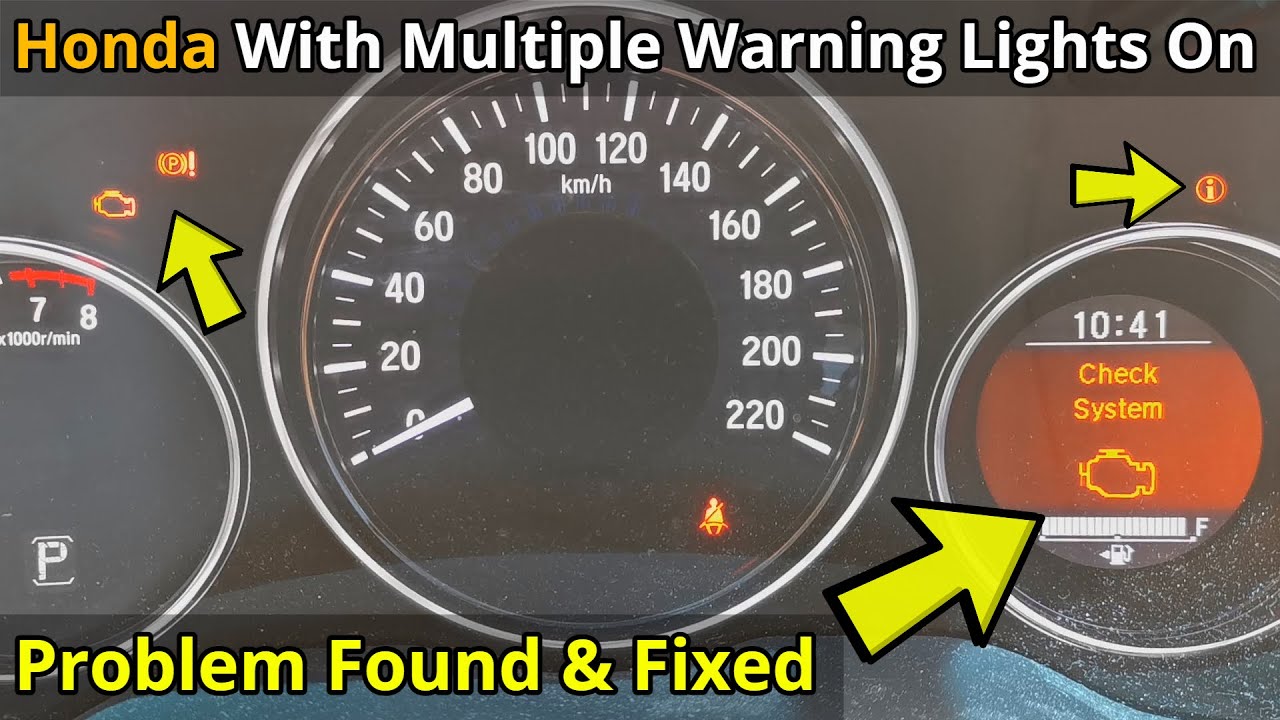
Understanding the Honda HR-V Red Blinking Light on Dashboard
When you see a red blinking light on the dashboard of your Honda HR-V, its essential to take immediate notice. This warning light serves as an important indicator of potential issues that require your attention. Unlike other warning lights that may signify routine maintenance or minor concerns, a red blinking light often points to a more serious situation that could affect your vehicles performance and safety.
Typically, the red blinking light is associated with the vehicles engine or electrical system. It may indicate a problem such as an overheating engine, low oil pressure, or a malfunction in the braking system. In some cases, it could also be linked to the vehicles anti-lock braking system (ABS) or other critical safety features. If this light appears, it is crucial to consult your owners manual for specific information regarding the warning light and its implications for your HR-V.
If you experience a red blinking light, you should follow these steps to ensure your safety and the health of your vehicle:
- Pull Over Safely: As soon as you notice the light, find a safe location to pull over and turn off the engine.
- Check Fluid Levels: Once stopped, check your oil, coolant, and brake fluid levels to see if any are critically low.
- Inspect for Leaks: Look under the vehicle for any signs of leaking fluids, which could indicate a more significant issue.
- Consult a Mechanic: If the light continues to blink after restarting the vehicle, its advisable to contact a professional mechanic for diagnosis and repairs.
Understanding the significance of the red blinking light on your Honda HR-V dashboard is crucial for maintaining your vehicles health. By promptly addressing the issue, you can prevent further damage and ensure your safety on the road.
Common Causes of the Honda HR-V Red Blinking Light
The red blinking light on your Honda HR-V serves as a critical warning indicator, alerting drivers to potential issues that may require immediate attention. Understanding the common causes of this warning light can help you address problems early and maintain the safety and performance of your vehicle.
1. Low Engine Oil Pressure
One of the primary reasons for the red blinking light is low engine oil pressure. This can occur due to several factors, including:
- Insufficient oil levels: If your engine oil is low, it may not provide adequate lubrication, causing the oil pressure to drop.
- Oil leaks: Leaks in the oil system can lead to a rapid loss of oil, triggering the warning light.
- Faulty oil pump: A malfunctioning oil pump may not circulate oil properly, resulting in low pressure.
2. Engine Overheating
Another significant cause of the red blinking light is engine overheating. This condition can arise from various issues, such as:
- Coolant leaks: If the coolant is leaking, the engine may not cool effectively, leading to overheating.
- Faulty thermostat: A malfunctioning thermostat can disrupt the coolant flow, causing the engine temperature to rise.
- Blocked radiator: A blocked or dirty radiator can prevent heat dissipation, resulting in overheating.
3. Transmission Problems
Transmission issues can also trigger the red blinking light on your Honda HR-V. Common signs include:
- Low transmission fluid: Insufficient fluid levels can lead to poor transmission performance and overheating.
- Transmission failure: A complete failure of the transmission system may activate the warning light.
- Faulty sensors: Malfunctioning transmission sensors can incorrectly signal issues, leading to the light activation.
It is essential to address any of these issues promptly to avoid further damage and ensure the safety of your Honda HR-V. Regular maintenance and timely inspections can help you identify potential problems before they escalate.
How to Diagnose the Honda HR-V Red Blinking Light Issue
Diagnosing the red blinking light issue on your Honda HR-V can seem daunting, but understanding the potential causes and steps to identify the problem can simplify the process. The red blinking light typically indicates a warning related to the vehicles security system, engine, or other critical components. To begin diagnosing the issue, it’s essential to take note of any accompanying symptoms such as unusual sounds, performance changes, or dashboard alerts.
Step 1: Check the Owner’s Manual
Start by consulting your Honda HR-V owners manual. It contains vital information about dashboard indicators and warning lights specific to your model year. Look for the section that discusses warning lights and their meanings. This can provide immediate insight into what the red blinking light signifies and whether immediate action is required.
Step 2: Observe the Patterns
Pay attention to how the red blinking light behaves. Is it a consistent blink, or does it occur intermittently? Some vehicles feature different blink patterns that can indicate various issues. For example, a rapid blink might signal a malfunction in the security system, while a slow blink could indicate a different problem. Documenting these patterns can assist a technician in diagnosing the issue more accurately.
Step 3: Perform a Visual Inspection
Conduct a thorough visual inspection of your vehicle. Look for any signs of damage, such as loose or disconnected wires, especially around the engine bay and dashboard. Check for any fluid leaks or unusual odors that could point to mechanical issues. Additionally, ensure that all doors and the trunk are properly closed, as an unsecured door can trigger the security light.
Step 4: Use an OBD-II Scanner
If the issue remains unresolved, consider using an OBD-II scanner to retrieve any diagnostic trouble codes (DTCs) from the vehicle’s computer system. This tool can provide specific codes that correspond to the blinking light, offering a clearer direction for repairs. Many auto parts stores offer free scanning services, or you can purchase a scanner for personal use. Once you have the codes, research their meanings to understand the underlying issues affecting your Honda HR-V.
Step-by-Step Guide to Fix the Honda HR-V Red Blinking Light
If youre driving a Honda HR-V and notice a red blinking light on your dashboard, it’s essential to address the issue promptly. This warning indicator often signifies a problem with the vehicle’s braking system or other critical functions. Here’s a comprehensive step-by-step guide to help you diagnose and fix the issue effectively.
Step 1: Check the Owner’s Manual
Before diving into any repairs, consult your Honda HR-V owners manual. This document provides valuable information regarding warning lights, including their meanings and suggested actions. Understanding the specific reason for the red blinking light can save you time and help you avoid unnecessary repairs.
Step 2: Inspect the Brake System
A common cause of the red blinking light is an issue with the brake system. To begin troubleshooting, follow these steps:
- Check Brake Fluid Level: Open the hood and locate the brake fluid reservoir. Ensure that the fluid level is within the recommended range. If it’s low, top it up with the appropriate brake fluid.
- Examine Brake Pads: Inspect the brake pads for wear. If they appear thin or worn down, it’s time to replace them.
- Look for Leaks: Check around the brake lines and the reservoir for any signs of leakage. If you spot any fluid on the ground or around the components, it may require professional attention.
Step 3: Reset the Warning Light
After addressing any identified issues, you may need to reset the red blinking light. Here’s how:
- Turn Off the Ignition: Make sure the vehicle is turned off completely.
- Disconnect the Battery: Carefully disconnect the negative terminal of the battery and leave it for about 15 minutes.
- Reconnect the Battery: Reattach the negative terminal and start the engine. Check if the warning light has disappeared.
If the red blinking light persists after following these steps, it may indicate a more serious issue that requires professional diagnostic tools and expertise.
When to Seek Professional Help for Your Honda HR-V Dashboard Light
When driving your Honda HR-V, its essential to pay attention to the dashboard lights, as they serve as indicators of the vehicles health. While some dashboard lights may signal minor issues that can be resolved with simple troubleshooting, others may indicate serious problems that require immediate professional attention. Understanding when to seek help can save you time, money, and potential safety hazards.
1. Warning Lights: If you notice a warning light on your dashboard, such as the check engine light, oil pressure warning, or battery warning, it’s crucial to address these signals promptly. Ignoring these lights can lead to more severe issues down the road. If the light remains illuminated after checking the vehicles basic functions, such as oil levels and battery connections, it’s time to consult a professional mechanic.
2. Persistent or Blinking Lights: A dashboard light that blinks or stays on consistently indicates a more urgent situation. For example, a blinking check engine light often signifies a serious engine issue that could cause extensive damage if not addressed quickly. In such cases, you should seek professional help immediately to diagnose and repair the problem before it worsens.
3. Unusual Behavior: If your Honda HR-V exhibits unusual behavior, such as strange noises, decreased performance, or other irregularities accompanying a dashboard light, do not hesitate to contact a professional. These symptoms can provide additional context to the warning lights and may indicate a more complex issue that requires specialized knowledge and tools for proper diagnosis and repair.
In summary, staying vigilant about your Honda HR-Vs dashboard lights is essential for maintaining its performance and safety. By knowing when to seek professional help, you can ensure that your vehicle remains in optimal condition and avoid costly repairs in the future.
Did you like this content Honda HR-V Red Blinking Light on Dashboard: What It Means See more here General Mechanics.

Leave a Reply